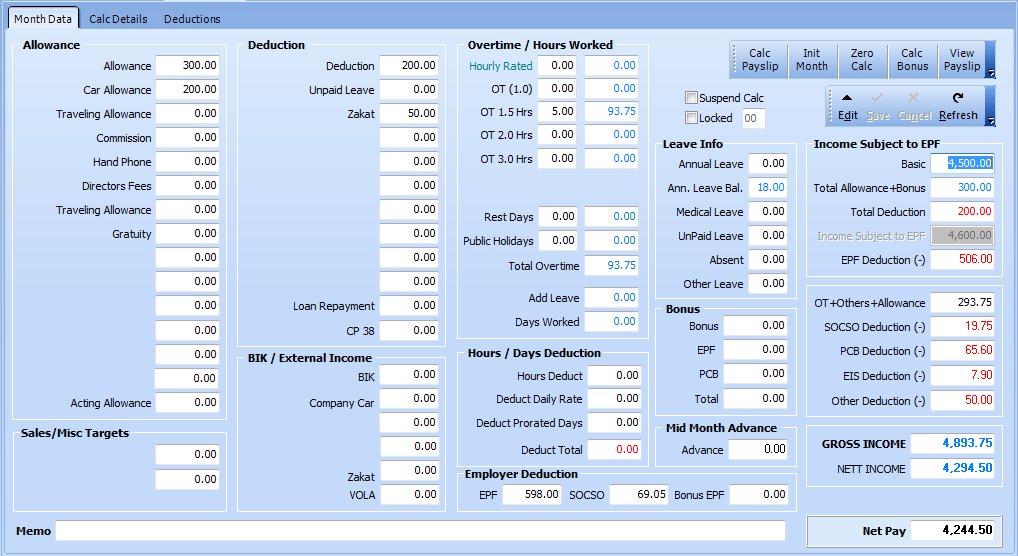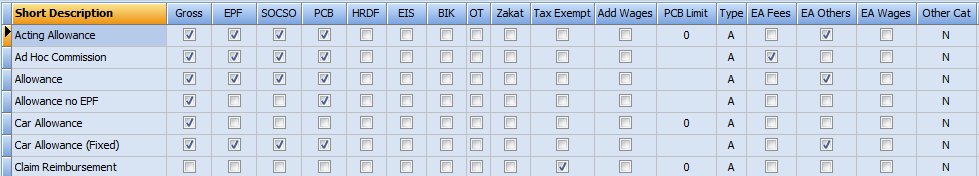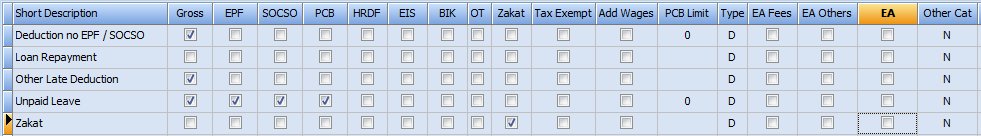How to do monthly payroll calculations and reports using Actpay
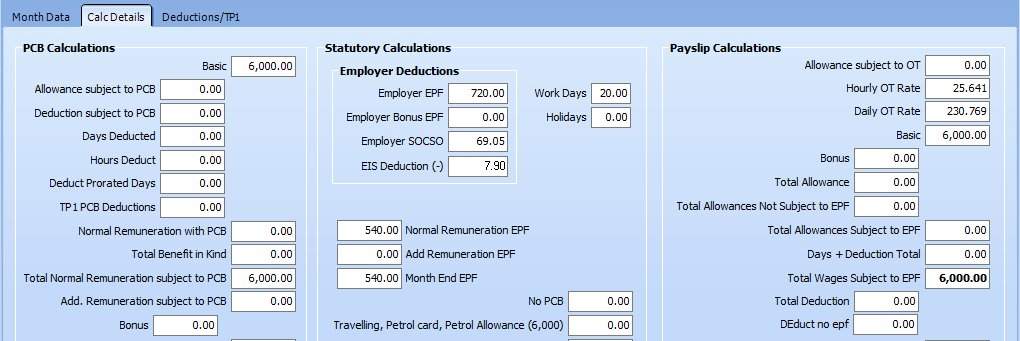
Actpay’s accurate and reliable payroll calculations make monthly payroll management fast and easy.
Actpay payroll system basic features
Automatically generate the final salary and all government Statutory deductions including EPF, SOCSO, PCB, EIS and HRDF. An added benefit is producing the Annual EA Form and E Form at the end of the year. Actpay is a complete payroll management system for all Malaysian companies.
Actpay payroll systems PCB Income Tax calculator (Kalculator PCB) results are approved by LHDN Malaysia. Actpay’s PCB calculations have been error free since 2018. 100% accurate results right down to the last decimal point. The payroll system even included a feature that allows you to verify all your PCB calculations using the online income tax PCB calculator from LHDN (Kalkulator PCB Lembaga Hasil Dalam Negeri Malaysia) from within the program.
Actpay payroll system is written for Malaysian small businesses. Actpays extensive features simplify and speed up monthly payroll calculations, submissions and reporting processes.
Handle up to 400 payroll staff at a very affordable price compared to other desktop payroll software like SQL and Sage payroll. Actpay is available at a fraction of the cost of cloud payroll solutions like Kakitangan and Payrollpanda that charge monthly subscription. Starting at less than RM10 a month.
100% Money back for any Calculation Error.
Malaysia Payroll Calculation Procedures

Actpay payroll systems simplified process makes monthly payroll calculations fast and easy.
Step by step guide to monthly payroll management.
All Payroll calculations on one screen
The main reason for Actpay payroll systems ease of use is the Actpay Monthly Screen. All payroll calculations and data can be viewed on one screen, making it easier for data entry and corrections.

All monthly payroll information on Single screen
Just input basic salary, allowances, overtime and click Calculate Payslip. Nothing more.
Monthly payroll management – 3 step procedure.
- Initialize – Set the default and recurring monthly payroll values.
- Edit/Add – Enter data for allowances, deductions and overtime.
- Click Calculate Payslip and the payroll calculation is complete.
Following is a summary of the monthly payroll procedure.
- Initialize Month Values
This is done at the beginning of each month. This procedure will update the current month values with the basic pay and any recurring allowances and deductions. This is all the data needed to begin calculations. - Edit and make changes to overtime and allowances.
Now go to the individual staff screen and Click “Edit” to make the necessary changes. This procedure is to input values that change each month like overtime and commission. If there are no changes, you do not have to add any information. The initialize month function is enough. If there are fixed monthly allowances for the staff, this information will be automatically updated in through the Initialize month procedure. - Calculate current month.
 Once the necessary values have been input, Click “Calc Payslip”. The payroll system will automatically calculate Overtime, EPF, SOCSO and PCB. Just one Click for the complete payroll calculations.
Once the necessary values have been input, Click “Calc Payslip”. The payroll system will automatically calculate Overtime, EPF, SOCSO and PCB. Just one Click for the complete payroll calculations.
Once all the staff have been checked and edited, Click “Calculate Staff Pay” in the report screen. Run this once to make sure all the staff salary have been calculated just in case you left out any staff. The payroll calculations are now complete. You can now run “Update Y-T-D” to lock and update YTD information for the month.
Monthly Payroll System Calculation – Explanation
The monthly total wages and deductions are separated into income subject to EPF and income not subject to EPF. The EPF for employee and employer is calculated based on the gross income subject to EPF. EPF can be based on the default government values or set to custom rates where required. The EPF calculator automatically calculate the right values based on the preset EPF rates.
Similarly income subject to SOCSO, EIS and PCB are calculated based on the allowance and deduction settings. The Net pay is then calculated after all these Statutory deductions are deducted from Gross income.
PCB Income Tax Calculations for Monthly Income tax deduction is the most difficult component of payroll calculations. You can depend on Actpay’s PCB calculations. Our monthly income tax calculations have been error free for the last 4 years. Verify our PCB calculations using the online income tax PCB calculator 2021 from LHDN from within the program.
Using the Actpay payroll calculator is as simple as entering the income and deduction values and clicking Calculate. All calculations are automatic. No need to refer to tables or the internet for the right values. Correct calculations every time.
Overtime Calculation Functions
 The overtime calculator is used to calculate income based on the overtime rates for work done after normal working hours, rest days and public holidays. The legal overtime rates are 1.5, 2.0 and 3.0, for normal days, rest days and public holidays respectively. These rates apply to all staff that fall within the definition of the Malaysian Employment Act.
The overtime calculator is used to calculate income based on the overtime rates for work done after normal working hours, rest days and public holidays. The legal overtime rates are 1.5, 2.0 and 3.0, for normal days, rest days and public holidays respectively. These rates apply to all staff that fall within the definition of the Malaysian Employment Act.
These rates are legally binding all staff with basic salary of up to RM2,000 and also for certain specific categories of staff. For staff with a higher salary, the hourly rates are contractual. For contractual hourly rates, the 1.0 rates can be used.
Other Payroll Calculations
There are some other less used payroll calculations like unpaid leave, bonus and leave. These calculations are not done often, but are still a vital component of monthly payroll processing. These calculations are also completely automated for error free payroll management. This easy to use payroll makes monthly payroll processing easy and accurate, saving time and a stress free operation.
Allowances and Deduction Setup
Monthly Allowances
Actpay can handle up to 15 custom allowances. Each of these allowances can be customised to handle specific Statutory deductions. The allowances can be programmed to calculate or ignore EPF, SOCSO, PCB and EIS individually. Although 90% of allowances are subject to EPF, SOCSO and PCB, there are quite a number of allowances that do not attract all or some of these Statutory deductions. In Actpay these allowances can be set independently to achieve the required results.
Benefit in Kind
The income tax calculator function that generates the PCB values requires the details of income paid in the payslip as well as income and benefits not paid together with the payslip. These external items fall into the category of Benefit in Kind. Examples of Benefit in Kind include company car, driver and house rent. This income in kind will be added to the basic salary and allowances to get the total income subject to PCB calculations.
Monthly Deductions
Actpay payroll systems allows the option to have 10 custom deductions and 2 fixed deductions. The 2 fixed deductions are loan repayment and CP38. The other special deduction is Zakat that directly affects PCB calculations.
Monthly Payroll Reports and Procedures
The calculations are only one part of the whole monthly payroll process. The other part is the reporting functions.
Reports can be divided into 7 categories.
- General reports to get total monthly cost for the company.
- A variety of Paylips
- Statutory government reports.
- File exports to be uploaded to pay statutory government deductions.
- Annual EA and E form related report.
- General reports to get greater details on staff salaries.
- Bank reports to upload salary and government payments through the bank.
All these reports are available at a click of a button, saving countless hours of work. Also, all these reports can be exported as Excel and PDF files for further processing.
1 General Monthly Payroll Reports
The following is a sample of the Detailed Monthly report on Employee Salary. This report provides the detailed information on each individual staff as well as the company totals.
2. Multiple Payslip Formats
Sample detailed monthly payslip.
3. Statutory government reports.
Printed reports for EPF, SOCSO, PCB and EIS.
4. File exports to be uploaded to pay statutory government deductions.
Actpay generates the required text files for upload to EPF, SOCSO, PCB and EIS.
5. Annual EA Form and E Form reports.
Print the end of year EA form and E-Form (CP.8D)
6. General payroll reports to get greater details on staff salaries.
Miscellaneous reports useful for general payroll operations.
7. Bank reports to upload salary and government payments through the bank.
Actpay can generate various bank reports for upload to the banks. These reports can be will directly deduct and pay staff through the banks. The reports available vary from bank to bank.
More sample reports can be found here : https://actpayroll.com/standard-reports-in-actpay-payroll/
Actpay Payroll System functions and reports
- LHDB approved PCB Calculator – Income Tax Calculator
- EPF, SOCSO and EIS Calculations.
- HRDF payment report.
- Overtime Calculations.
- Prorated Leave.
- Bank Reports.
- All reports can be exported Excel File and PDF Format.
- Payslip and management reports.
- Statutory reports for EPF, SOCSO, EIS and LHDN.
- Generate file to Upload to EPF, SOCSO and LHDN.
Government required statutory Malaysia Salary calculations
- EPF – Employees Provident Fund (KWSP – Kumpulan Wang Simpanan Pekerja)
- SOCSO – Social Security Organization ( PERKESO – Pertubuhan Keselamatan Sosial)
- EIS – Employment Insurance System (SIP – Sistem Insurans Pekerjaan)
- MTD Income Tax Calculator- Monthly Tax Deduction (PCB – Potongan Cukai Bulanan)
- HRDF (Human Resources Development Fund)
The PCB calculator in the Actpay payroll system is verified and approved by LHDN Malaysia.
Input the Basic Salary, Allowances, Deductions and Overtime to calculate the gross salary. The gross salary and statutory deductions are then used to calculate the final Net Pay. Recurring allowances can be automated to make the process even faster.