Complete Malaysian payroll reports and Salary Payslip with Excel Export
Actpay generates a wide range of reports and files needed for proper payroll management. Other than printing reports, Actpay can also generate TXT and CSV files that can be uploaded to SOCSO, EPF and LHDN websites for monthly submission. Bank reports and formatted files can also be generated for direct deposit to staffs bank accounts.
The Basic reports needed for monthly payroll administration are :
- Multiple Payslip Template.
- Specific reports for EPF, SOCSO, EIS and PCB.
- Formatted files for upload to EPF, SOCSO, EIS and PCB.
- Summary and detailed monthly reports for Employees.
- End of Year EA Form and E Form.
Multiple Salary Payslip Options
There are 5 options for printing payslip.
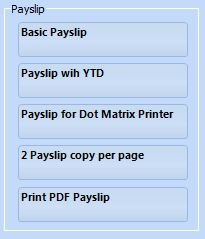
- Simple Payslip template with the basic information required for payslip. Used by most customers.
- Payslip template with YTD. Current month and YTD totals are shown in the same payslip. Quite popular with many clients.
- Smaller Payslip designed to fit 9 inch by 5 inch to fit pre-printed multiple ply paper size for dot matrix printer. Less detail due to space constraints.
- Report that prints 2 copies of the same employees payslip on one page.
- Export payslip as pdf files. Generated pdf can be emailed to staff. The file name includes Month – Employee Number – Name. Pdf can also be emailed directly from the program for users who have their own web hosted email server.
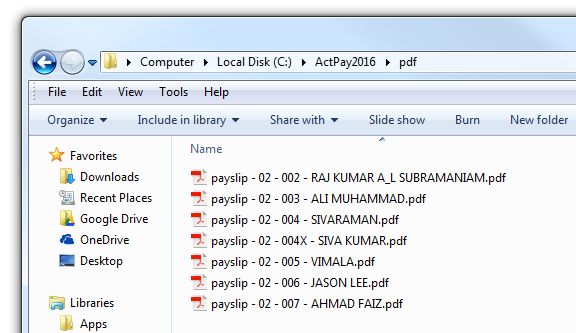
1. Basic Paylip – with current month information only.
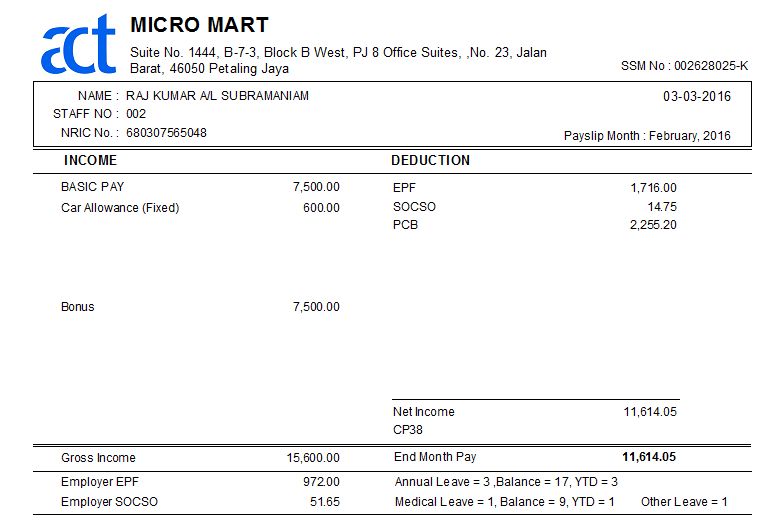
2. Monthly Payslip with YTD included

Monthly Payroll Reports
1. Month End Summary with the basic data and totals for the month.
Basic report includes the companies EPF, SOCSO, EIS, PCB and net salary payouts for easy reference. Provides a a simple overview of the monthly payroll totals.
2. Month End Detail Report with more detailed information
More comprehensive data compared to the Summary report. Provides detail values of both the employer and employee statutory payments. Annual and Medical leave totals are also included.
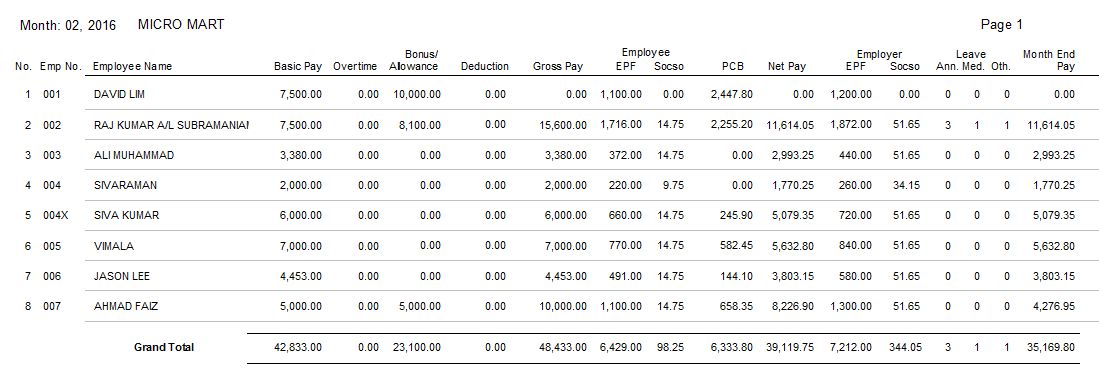
3. Allowance report by Department
This report will give in detail the allowance payout of all the staff for the month. User will be able to view the total payout for each allowance unlike the other reports only provide a summary total of the allowances.
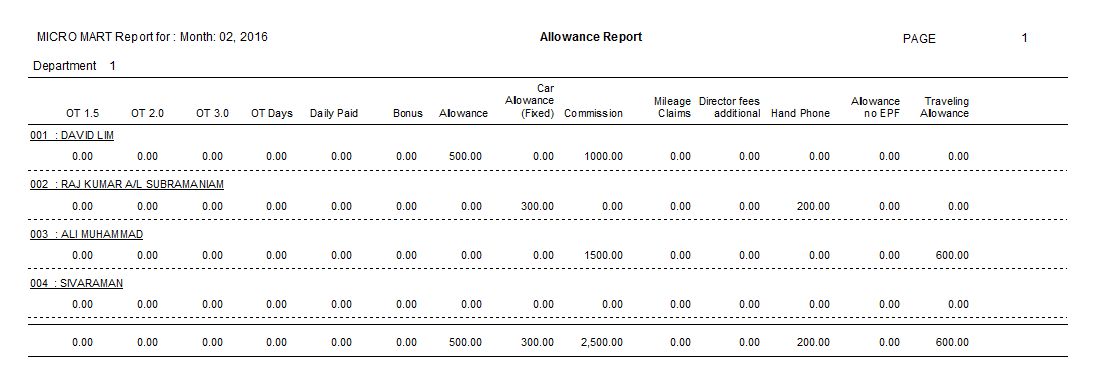
4. Deduction report by Department
This report will give in detail the deductions make to salary staff for the month. User will be able to view the total deductions for each staff.
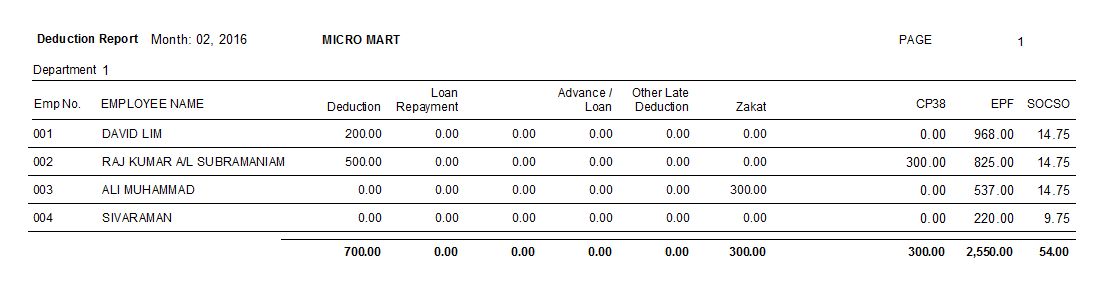
5. Month Extended Detailed Report
Similar to Detailed report but with more details including CP38 and other information.

Government Statutory Reports
EPF Report – Directly uploaded to KWSP website.
Software will generate CSV file based on EPF requirements for direct upload to EPF website. Please do not edit the CSV file as EPF requires this raw format.

SOCSO Report – Not used anymore.
Software will generate TXT file based on SOCSO and EIS requirements. Data can now directly uploaded to PERKESO website. EIS/SIP Data also uploaded to the same website.
A new report has been added that will combine both SOCSO and EIS into one file for upload to PERKESO.

CP39 Form – Not needed.
Software will generate text file based on LHDN requirements for direct upload to e-Data PCB website.

EA Form – Generate EA Form at year end.
EA Form can be auto generated at the end of the year. Based on the allowance deduction setup, the salary data will be automatically entered to the correct categories. Allowances will be displayed on the correct income category depending on the Allowance Settings.

Bank Reports to direct deposit staff salary
Actpay can generate text and excel file format for various banks to directly deposit salary into staff accounts. As each bank has a different format, some banks will require customization. If the bank is not in the current list, Actpay will customise the bank reports for free on customer request.
